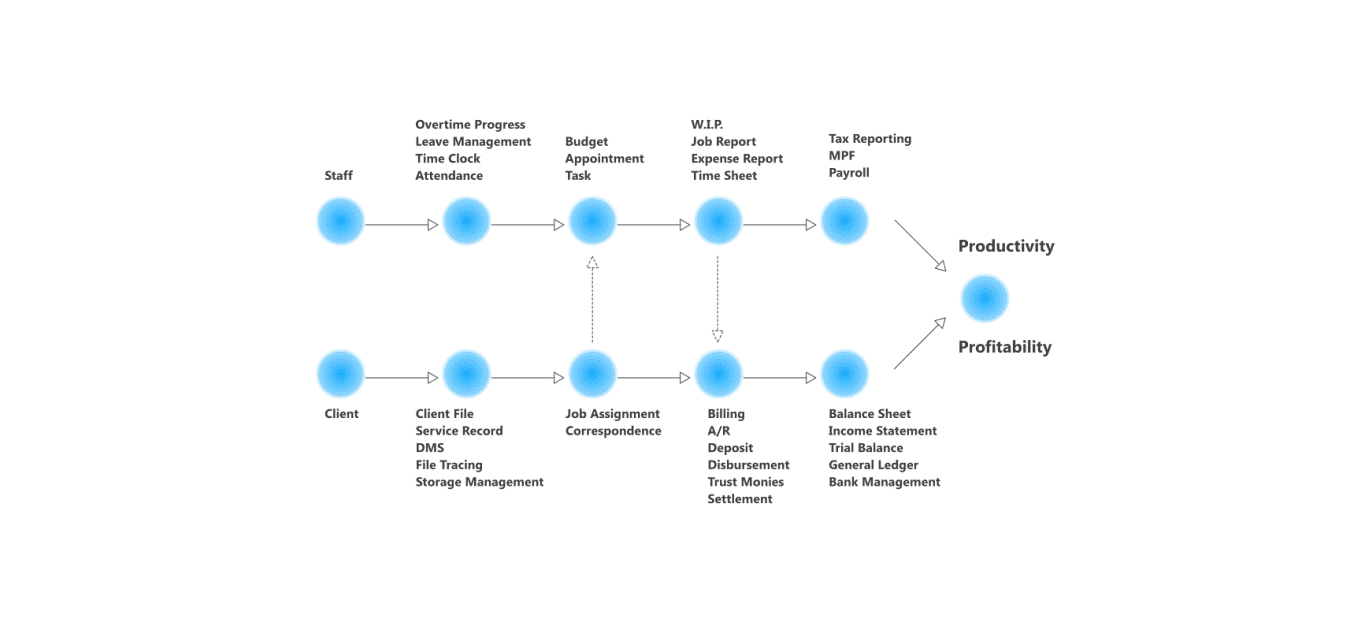
What is CPAnywhere?
CPAnywhere (go to www.cpanywhere.com) is a cloud application for practice management system. It acts as a central client management system that take your clients most up-to-date information from CSA Expert and present them in CPAnywhere. If you are looking for a solution in bringing your firm to the cloud, then CPAnywhere System is your answer. CPAnywhere touches almost all aspects of your organization's activities. It allows the flow of information, either self-initiated or system generated, throughout the enterprises. It connects your staff and your organization, staff to staff, organization to clients, and staff to external clients. By upgrading your practice to the cloud, you can free up a lot of your resources and concentrate more on your clients.
Time sheet-Billing-Settlement
1. Easy to use yet the most advanced time sheet system 2.Preset work procedures and status reporting Input time sheet at the site with Internet connection 3. Time sheet, diary event and on-line approval 4.Enter expense incurred and comment while entering time 5.Daily, monthly, summary and expense reports 6.Enter team activity time sheet by leader or assistant 7.Profitability analysis by job, customer or team 8. Pro forma invoicing and user-defined Invoice templates 9.Charge by actual time and installment billing 10. Special overtime charge handling in job cost and payroll
Job Assignment Management
1.Preset work procedure for different types of job assignment 2. Option to record and trace all correspondence 3.Job scheduling report to know who is free 4. Easy to assign jobs to staff 5.Instant alert to staff when new job arrived in his Job Folder 6.Fixed fee or by time with upper limit 7. Budget vs actual time spent analysis by each job procedure 8. One-touch to view who did what and when, and time spent 9.Dedicated on-line file cabinet for documents storage
Human Resources Administration
1. Leave management with study, maternity, CTO leaves 2.Payroll processing with ePayslip 3. Overtime management including payroll 4. Employee self-serve 5.Attendance management 6.Paperless approval 7.Roster maintenance 8.Allowance maintenance 9.Shift duty maintenance 10.Personnel file with past history 11.Performance report 12.Wages, MPF / Retirement scheme
Client Service Management
1.One-touch to view all past and present activities of a client 2.Special Service Record function to record all contacts 3.View all outstanding jobs as well as related jobs 4.Newsletter mailing function to keep in touch with the client 5.On-line file cabinet to store all permanent files
Finance and accounting
1.Accounts receivable and aging 2.Advance and deposits system 3.Disbursement receivables system 4.Pro forma invoicing 5.Miscellaneous charges 6.Trust monies system 7.Automatic journal entry templates 8.Multi-companies 9.Multi-currencies 10.Trial balance 11.General ledgers 12.Balance sheet 13.Income statement
Communication Platform
1.Post-it for internal and external messaging 2.In-house mass e-mail to clients 3.Office diary, automatic posting from jobs 4.Company news dispatch and view list 5.Document management system, client based link to job 6.File tracing to keep track of last file location 7.Record management for storage box identification 8.Conference room and other equipment reservation 9.In-tray, Out-tray, Approval, News, My Jobs, Events
The Cloud Practice Anywhere Enterprise System is designed for professional firms and general office administration to operate 24 hours a day, 7 days a week. It can operate as an office-wide closed system or switch-on as a cloud application, accessible through the Internet. The system integrates the otherwise separate programs like time sheet, invoicing, HR, CRM, DMS and communication together to allow information flow through the firm.
The underlying layer is the communication platform. It allows “talks” among workers, emailing and SMS, office events, alarms, approval request, leave status and any kind of events that warrant immediately attention.
The platform also covers nearly all aspects of an enterprise’s or a firm’s available human and operating resources like personnel, attendance, events, jobs, leaves, payroll, billing, accounts receivable and profitability analysis on multiple levels.
The fact that the system keeps track of the flow of these resources within a company is important when it comes to view a firm’s activity organically as an ecological system; that is, any one aspect of movement of event will ultimately affect others.
To know more about CPAnywhere, please visit our separate web portal for more information www.cpanywhere.com
News
Import/Export Job Assignment
March 14, 2023
We have received a request from our user Cheng & Cheng CPA on the ease of entry for addition and amendment of exisitng jobs using Excel worksheet. Instead of making it as an individual project, we have decided to turn this into a standard feature. That means user will be able to EXPORT the job assignment to a specified Excel worksheet. User can add or amend the content and IMPORT in back to the system. The reason is that it is easier for manager to view the entire job assignment from an Excel printout and make correction instead of editing it using the web-based system based on the speed of the Internet connection. By doing so, it can combine the ease of working on paper or Excel and still get the benefit of the web-based system by working anywhere.
July 19, 2021
We are working on the expansion of the mobile app functions. Since we start using CPAnywhere as our billing and account managment for AML System, we also need to know some critical financial data at a touch of a button, literally. For now, I want to know all the invoices issued and settled for each day. Later, we will work on automatic renewal of service contract and electronic billing.
July 21, 2020
You can take advantage of the TPV Technology Voucher or the Distance Business Program that pays for software products to allow you do business online and to facilitate work from home initiative. The system runs entirely on the Internet accessible using any web browser as well as Android or iPhone systems.
August 26, 2019
We would like to say thank you to the wonderful people who had volunteered their time and effort in suggesting better ways to use the practice management system.
Teresa Chow of Hong Kong Manager
List all credit notes next to the original invoice
When Teresa was using the Invoice Register, she found it annoying to trace any credit amount from the Credit Note Register.
-
- She proposed that if there is a way to combine the two, that is the system would automatically show any available credit amount available to offset the original invoice amount.
-
- We have added a simple to use Print Option “Print all with credit note”.
-
- Now, she doesn’t need to crosscheck two reports. That saves her a lot of time.
Add date range, all customer and summary to the Trust Transaction Report
-
- We have a rather simple Trust Transaction Report from the beginning. When Teresa was using it, she found the standard report to be inadequate.
-
- She proposed to add the Date Range, Print all Customer, and add the Summary option to the original report.
Justin Lau of Lau & Lau CPA
Add Description of the opposite side to the General Ledger
Basically, general ledger listing is very basic and straightforward. However, when Justin wants to know the full picture of the journal, that means whatever contains on the debit and credit sides, there is an inherent handicap because the transaction description only apply to either the debit or credit side, not both.
-
- Justin was thinking what if she can see both sides of descriptions on one journal, wouldn’t it be more understanding of the true nature of transaction.
-
- Because of her insistence to perfection, we had finally change the standard Journal format by including the other side of description.
Organic and growing system
These are some of the most recent changes to CPAnywhere and we thank you for Teresa, Justin and other users who have taken the time and effort to identify the possibility and ask us to change. They don’t just accept what is given to them as Truth. They know that users are the final judges to the system’s usability, friendliness and level of support. We are fortunate to have so many creative users who show us a better way to build the system. We salute to their contributions!
October 24, 2018
Mr. Henry Wang of Global Incorporation Limited 环球致优 with offices in Hong Kong, Beijing, Shanghai and Shenzhen has proposed to add the retail with inventory function in CPAnywhere. The problem with this proposal is that the initial target users are for professional firms. All billing for inventory items would usually be classified in either Miscellaneous Charges or Reimbursable Items. Almost all accounting systems in the market are retail based. CPAnywhere is unique because the system is geared mainly to professional firms. However, that doesn’t stop us from putting this Retail with Inventory module in CPAnywhere. We have been thinking about this proposal everyday in order to find the solution to the problem. If you have any suggestion to this dilemma please let us know.
August 3, 2016
It has been quite some time since our last post. During this period, we are busy doing the following:
-
- Simplifying the program in response to user’s opinions.
- Data conversion for Baker Tilly CPA.
- Adding more options to different ways of handling things in CPA firms.
We will publish a summarized report of our users’ experience in their conversion from existing system or manual system to CPAnywhere. We hope we can share the issues concerning big international CPA firm like Baker Tilly to local accounting firm’s success stories to the public.
We always get something good from the seminar especially from general discussion. Although many people were absent from the seminar, we were fortunate enough to have an in-depth discussion with Jenny Kun, a young, pretty and knowledgeable practicing CPA of JK & Partners CPA about the actual use of the current correspondence system for small CPA firms.
Producing IRD Reply Letters
Miss Kun said one thing that really hits our head, that is the current correspondence system only manages the ins and outs of the letters but not producing the letters itself. It is the automatic production of the reply letters to the IRD on behalf of clients that is more important than just the management system. Why? Because the firm can let the less senior ones to produce the IRD letter based on the selection of various templates and the items in concern and the senior manager can just do the sign off function. This is a revenue producing function. Got it!
We will implement the similar system like the Minutes and Resolution in CSA in the Correspondence System. The user can set up and modify the content of the templates. In the meantime, we will ask our existing users to share the commonly used letter templates to start with. If you have your own letter templates and you wish us to incorporate that into the new Correspondence System please send us the copies.
Auditwork
Miss Kun has used Auditwork to produce the final audit financial statements many years ago. She asked us whether we will continue the Auditwork program by incorporating the most recent accounting format. If we have to do it, this system will be an Internet based system like our Hedgefund system. That will be a simple system that goes from Trial Balance, Audit Adjustment, Notes and then directly export to the final presentable audit reports. We would like to express our gratitude for Jenny Kun’s good observation and suggestions that will benefit other users.
September 23, 2015 – Summary of the MPS Pre-launch seminar held on September 21, 2015. We have divided the seminar into two parts. The first part is the information session regarding how to use MPS platform to market, operate and managing the payroll and HR services to clients. The second part is the actual presentation of how the MPS Specialist using the platform to create and manage payroll and HR services and the client’s access to the system using Open Sapien mobile system. There were a lot of responses and suggestions to the MPS system. Please let me present some of the suggestions that we will implement immediately.
Candidate management – Dr. Teresa Chu of Victor Chu Solicitors proposed that we can add the candidate management function to the MPS so that files can be stored for future reference as well as for timed destruction in accordance to the laws. We will include that function along side with the regular personnel record.
Employee appraisal – Mr. Kent Wu of Newhaven (Hong Kong) Limited has proposed the addition of an appraisal system. The MPS already has the attendance and leaves ranking system. All staff can view the daily or monthly ranking of attendance by use of their Open Sapien mobile system. We can add the numerical ranking by supervisors in the MPS. However, this is a subjective approach rather than the objective one to let the system to do the evaluation in profitability and efficiency based on the inherit data.
Security – Again, Mr. Kent Wu of Newhaven (Hong Kong) Limited has proposed to use the second password for service provider as well as the IP address restricted access to the MPS system. The present MPS system already has the IP address restriction. That means people can only access the MPS within the designated area. We will include the second password for added comfort.
Multiple MPF accounts – Linda Mok of Hong Kong Manager has proposed the handling of the multiple MPF accounts. At present, the MPF account is on client level. Only one MPF account per client. We will change the MPF account from company level to employee level. Good point!
Fee – Josephine Yau of McCabe International Limited asked about the fee structure. It is very simple. There will not be any charge to the First 100 MPS Service Providers as long as the number of client’s employee on MPS platform is equal or over the number of employees at the service provider. The cost to your client is HK$ 20 per active employee per month. A minimum of six months notification of any fee increase. There is no setup fee and no initial training fee.
Roster and Shift – A restaurant chain’s representative asked whether the system is adequate to handle their complicated shift structure and whether we will charge for any additional fee for alternation of the system to fit their needs. First of all, the present shift system is very strong and it is capable to be adopted in a restaurant setting. If not, we will modify it with no cost to users.
We are so lucky to have such a quality group of people with very intelligent suggestions. In fact, we are already receiving many interest to be the First 100 MPS Service Providers. We will conduct another Pre-launch seminar very soon for those who cannot get in to the first seminar. We will notify you shortly once we know the booking detail. Again, thank you so much for your interest in MPS.
June 4, 2015 June 2 Seminar recap
Dear Sir / Madam,
There are several important issues raised at the June 2 seminar on the improvement of CPAnywhere:
Payroll service – Vickie Fan CPA and Denise Wong of Fan, Chan CPA & Co. have raised the issue about using CPAnywhere for client payroll service. At the moment, the payroll and MPF functions are done for employees only. I have appointed our manager Oscar Lo as the person in-charge for this development. If we are using the existing system to do the client payroll service, there is a risk involve in term of data security. The best way to do it is to create independent database for each client. That means client can use the time clock input function, leave application, roster but leave the payroll and MPF to the CPA. This is more like an interface modification so we hope we can get it done quickly. The only problem remains with the IRD. Even though all of our IR56 series forms have been properly approved and in use, they need the approval from EACH company that are submitting the form. That means if you have 1 million companies using the electronic service to produce the forms, they will need to go through 1 million time of approval process. Talking about gearing up Hong Kong as the business friendly place! Well, I hope some leaders in the government can change this kind of attitude toward the business community.
Job Status – Josephine Chan of FTW CPA has raised the issue regarding the active notification of the change of the job status. The job assignment function does incorporated the job status progress report. However, this is still in a passive phase. It would certainly be nice to have the system automatically report to manager and partner regarding the certain job status. However, Aki Ho of P & L has the doubt. For example, one of our client has over 10,000 jobs at any time. How many notification through post-it or email can generate? So, the question is how can we restrict the automatic reporting to a particular person in charge of that job. The system is there. All we need to do is to combine that Job Status function to the automatic reporting function. Any ideas?
MYOB data transfer – Candice Tsai of Madison Pacific Trust Limited has asked the question regarding the transfer of the existing accounting record to CPAnywhere so that they can completely replace the MYOB system. This is easy. We can do it and do it really fast. MYOB is a competent system to handle the general ledger. The first time I encountered this software was in a San Francisco book store. They were selling it for US$19.99. Basically, all accounting systems centered around the general ledger. CPAnywhere took a different approach. We believe most accounting transactions should be done automatically when the event happens rather than an after-the-fact system. Because it is a truly real time system, it makes all the financial reports more interesting to users.
Scheduling –Lloyd Hui of Baker Tilly CPA has asked the question regarding how to check the job schedules of the team members when assigning jobs. This is an excellent point. For now, we have the Job Schedule reports. In order to use it, you need to general the report for a particular person or team and then lay it on the table while doing the job assigning function. Why not if we can put a pop up screen button to check the schedule of an employee. We will not let this good idea to pass.
All attendants who came to the seminar can still access to the demo site of CPAnywhere as a regular log in user. I hope we can get more response from them when they explore more about other features of the system.
Summer is hot in Hong Kong. Thank you for bracing the sun to come to the seminar. We are planning to hold more seminars on HR function, particularly on payroll, leave and roster. Please do come and share your thought!
Sincerely,
Harry Tsui CPA
May 6, 2015
OT Compensating Time-off. Thanks to Joyce of Union Alpha. She had gracefully corrected our error on OT calculation for CTO (compensating time-off). This is what she just say, “Overtime is compensated either by leave or overtime payment and the compensation method is to be determined by the Directors. When overtime is compensated by payment, it is paid monthly in arrears on submission of approved Overtime Claim Form. The overtime rate (“OT factor”) is calculated at 150% of the hourly pay of the staff for each hour of the overtime worked. The formula for calculating overtime payment is shown as below:
Monthly Base Salary x no. of overtime hours worked x OT factor
Total monthly working hours (i.e. 180 hours per month)
When overtime is compensated by leave, the overtime rate (“OT factor”) is calculated at 125% of the staff for each hour of the overtime worked. The formula for calculating overtime compensation by leave is shown as below:
No. of overtime hours worked x OT factor
Total working hours per day (i.e. 7.5 hours per day)
On behalf of our CPAnywhere users, a big Thank You to Joyce of Union Alpha for your contribution.
April 22, 2015
Miscellaneous charge costing entry. In order to keep track of the cost of each miscellaneous charge item we have created a separate function called Miscellaneous charge costing. User can match the miscellaneous charge item to the cost in order to find out the profit. We have also created a corresponding journal entry template for automatic accounting entry.
March 18, 2015
Journal Entry Transaction Date added. In order to increase the flexibility, we have added an extra Date definition to Invoice Maintenance, we called it JE Transaction Date. Normally, when generating invoices, the system would take the invoice date as the JE date. However, some users would like to have an option to define the JE date. Therefore, we have added an extra date field JE Transaction for selection. The individual invoice would still show the invoice date on invoice but for bookkeeping purpose, the corresponding journal entries would use the JE transaction date as the journal entry date. If your company wants this option rather than the automatic one, you need to set it in Company Maintenance setting to activate this feature.
February, 2015
In our last seminar on “Keeping Track of all Letters from/to the IRD/CR”, Ms. Jess Cheng and Mr. Vince Chiu of Cheng & Cheng CPA have gracefully shared their experiences with the attendees. Here, we would like to take this opportunity to express our appreciation for their wonderful participation in this unique user experience sharing session.
We would like to invite you to our coming seminar “Job Assignment Control Sheet”. This feature was introduced by Mr. Eric Mayer, Solicitor of Thomas, Mayer & Associates, a French law firm with offices in Hong Kong and Paris. This report is their main tool to monitor all the money matters about a job assignment. User can just have a quick but comprehensive look of a job’s status in a second to know what is going on. This report is great for partners and managers who devote most of their time on client development but would like to know what is going on about all the on-going jobs.
The beauty of this report is to capture almost everything about a job so that partners and managers can just look at one report and know it all. The information presented here are all automatically captured from the system and updated instantly whenever the data changes. It is good for time billing as for lawyers as well as for fixed billing as for CPA and Company Secretary.
The information captured here include:
-
- Fee
-
- Advance and deposit
-
- Disbursement
-
- Misc. charges
-
- Issued invoices
-
- Billable amount
-
- Pending and unbillable amounts
-
- Trust deposit and withdrawal
-
- Time charged and spent
Enclosed please find the two sample reports, one for fixed fee and the other for time charge, for your information. Even if you are not using CPAnywhere, you will get a lot of insight into the “new” way of doing things. In the French version of CPAnywhere we called this report “Dossier Control Sheet”. That really sound French to our ears! Thank you Eric for your wonderful contribution.
As usual, we will prepare the CPE record for those who needs it. Please be sure to give us the full name and company when doing the registration. The space is limited because we want to keep a cozy and comfortable environment for participants for question and answer. In our last seminar, the seats were full within a few hours. So please do call us at 2521-3110 as soon as possible if you are interested in this great tool from Paris.
Sincerely,
Harry Tsui CPA
January 22, 2015
Thank you for coming to the last seminar on Dossier Control Sheet. At the seminar, we asked the following question:
“Please name the most important report you always want in your practice?”.
Ms. Suzanne Liu of S. Liu & Co., CPA had named the Weekly Job Status Report. Miss Dylus Wong of Fernhill said that she would definitely want a “Billable items report” that can list all items that need to be billed but not yet billed. CPAnywhere already has the pro form invoicing function to list the items that need to be billed and the Executive widget to display the amount but we do not have that billable report. That prompted us to develop this special report soon after coming back from the seminar. We are happy to report to you that the Billable Items Report is now completed and we will present it in the upcoming seminar.
Enclosed please find the following sample reports in Excel format generated by CPAnywhere:
l Work in progress report
l Profitability report
l Dossier control sheet
l Assignment Activity Record
We have selected these reports because they are the most popular ones for practice management purpose.
We would like to invite you and your partners to come to the seminar on January 27, 2015 (Tuesday) to study the various management reports for lawyers, CPA and company secretaries to use.
At the seminar, we will discuss each report in detail with live data input in CPAnywhere to see the intended and unintended results. Since you have those reports on hand, you can open those report and compare them with the ones that you are currently using. You are welcome to give us comment at the seminar on how to improve those reports.
It is our intention to present the practical use of CPAnywhere on operational level. We hope the people who come to our seminar will be benefited from our specific problem solving approach rather than just another marketing pitch. If you are in charge of your professional practice you surely would like to know what is going on. We hope the management reports that we are presenting here can help.
Sincerely,
Harry Tsui CPA
Jan 5, 2015
In our last seminar on “Keeping Track of all Letters from/to the IRD/CR”, Ms. Jess Cheng and Mr. Vince Chiu of Cheng & Cheng CPA have gracefully shared their experiences with the attendees. Here, we would like to take this opportunity to express our appreciation for their wonderful participation in this unique user experience sharing session.
We would like to invite you to our coming seminar “Job Assignment Control Sheet”. This feature was introduced by Mr. Eric Mayer, Solicitor of Thomas, Mayer & Associates, a French law firm with offices in Hong Kong and Paris. This report is their main tool to monitor all the money matters about a job assignment. User can just have a quick but comprehensive look of a job’s status in a second to know what is going on. This report is great for partners and managers who devote most of their time on client development but would like to know what is going on about all the on-going jobs.
The beauty of this report is to capture almost everything about a job so that partners and managers can just look at one report and know it all. The information presented here are all automatically captured from the system and updated instantly whenever the data changes. It is good for time billing as for lawyers as well as for fixed billing as for CPA and Company Secretary.
The information captured here include:
-
- Fee
-
- Advance and deposit
-
- Disbursement
-
- Misc. charges
-
- Issued invoices
-
- Billable amount
-
- Pending and unbillable amounts
-
- Trust deposit and withdrawal
-
- Time charged and spent
Enclosed please find the two sample reports, one for fixed fee and the other for time charge, for your information. Even if you are not using CPAnywhere, you will get a lot of insight into the “new” way of doing things. In the French version of CPAnywhere we called this report “Dossier Control Sheet”. That really sound French to our ears! Thank you Eric for your wonderful contribution.
As usual, we will prepare the CPE record for those who needs it. Please be sure to give us the full name and company when doing the registration. The space is limited because we want to keep a cozy and comfortable environment for participants for question and answer. In our last seminar, the seats were full within a few hours. So please do call Mr. Aki Ho at 2521-3110 as soon as possible if you are interested in this great tool from Paris.
Sincerely,
Harry Tsui CPA
Dec. 12, 2014
“Letters to/from the IRD/CR”. As promised, we are going to conduct a seminar on the use of the correspondence management system for IRD, CR and other government letters. The main functions are: 1. To keep track of all the extensions, deadline and payments to cut down the penalties. 2. Tie all correspondences to related job. 3. To be able to charge time to letters handling. 4. To view all outstanding letters in the CRM subsystem on mobile phone. 5. To keep a copy of the letter in the folder for review and record keeping purpose. Today, we are fortunate to have Ms. Jesse Cheng, manager of Cheng and Cheng CPA, to present to you their experience in how to handle over ten thousands active letters at any given time of the day by their over 250 staff. They are also the initiator of this letters management system five years ago. We are grateful for their willingness to share their extensive experience to the professional community. Mr. Cheng CPA, the initiator, has ample of working experience with the IRD. This is a one time opportunity to know the secret of how the IRD works and we surely don’t want you to miss it. Again as a reminder, we will not repeat this seminar in the near future, unlike other seminars on billing, accounting and HRMS topics.
December 2, 2014
“Automation”. Since over half of the CPAnywhere users are CPA firms, we need to consider how to further improve the system in order to cut down their manpower by implementing the following automation process: 1. Audit procedure documentation; 2. Bank confirmation. In order to do that, we will add a pull-down list of audit procedures to speed up the works preformed and status. In bank confirmation, auditor can print out the bank confirmation based on client’s bank account management section and discrepancy if any. The most up-to-date bank information can be transferred from CSA. We hope all these “little” things can help auditors to perform better and faster in their work.
November 21, 2014
“Users’ requests”. A law firm F. Zimmern has requested the addition of the detailed information of who did what, how long, time charged and when as part of the billing item. This information will be added to the end of the Description automatically in Billing Schedule function. A real estate listed company has suggested to change the Journal Entry listing by adding an Outstanding Only sort order and to change the order listing of the General Ledger by Account ID. In the automatic numbering of journal entry, they also suggested that the system can auto renew by month. Fung Yu & Co. CPA has suggested to add a Remark section in Job Assignment so that more information can be presented in Job. In addition, they have suggested to include Correspondence as part of the Global Search function with in the Customer ID and Customer name search. We like to express our appreciation to all the CPAnywhere users for their contributions.
November 3, 2014
“Transaction Date vs. Recording Date”. This is referring to the timing difference between the transaction date and journal entry recording date in reporting the proper sales and expenses. Right now, we only have one date, that is the transaction date, on the automatic or manual journal entry system. We will add another date of choice, namely, Recording Date, in the system. Normally, the two dates are the same. By adding an extra date, user can have a choice to change the recording date at will to reflect the true nature of the journal entry transaction.
October 7, 2014
”Rental Management”. We have modified the system to accommodate rental management functions and added many reports on vacancy list and lease detail reports. The Executive Portal will display critical information about units for rent and up-to-the-last-second rental pictures to decision makers to follow up. If any of your clients are looking for a cloud-based system for rental management please contact us for detail.
August 18, 2014
“Expense Claim System”. We are re-developing the expense claim system by separating the current travel claim, associated with the time sheet, to an independent expense claim system. The new system will tie in to the time sheet, petty cash account, mark up, approval, disbursement receivable, employee payable, invoicing and journal entries. All of the above transactions can be completed in just one minute, from the staff who enters the expense on the field with the proof of purchase, to approval, printing invoice and recording the employee payable and journal entries. All these complex process can now be automated with no missing expense claim and no more missing on claiming accrued expenses from clients. The existing travel claim system is tailored to a California government tax agency. Now is the good time to change it to take advantage of the cloud based ERP system.
July 15, 2014
“Miscellaneous Changes”. We have been working on the suggestions from Andrew of Sun Hing Group on the various suggestions. Aki, our System Consultant, has agreed to the following:
Dear Andrew,
1. Confirmation status will be shown on pro forma invoice
Updated
2. Add Discount field on Billing schedule
A new Discount field will be added next to Billing Schedule.
We will install a special COPY button on Billing Schedule to copy the description and amount to the next one in order to save time.
An independent Pick Up List to be installed for copying from previous billing description.
Updated
3. Add Discount field on Misc. Charge
A new Discount field will be added next to the Misc. Charge item.
Updated
4. Using post-it function for the attachment on Job assignment confirmation
An independent pop up screen for Post-it function.
This will be readied by the end of July.
5. Settlement receipt and Receipt report
Updated
6. Account Analysis Code for invoicing and settlement (NEW Amendment)
Updated.
7. Outstanding statement report with reminder alert
This will be readied by the end of July.
8. Proforma invoice recap the outstanding amount on previous invoice (NEW Amendment)
This will be readied by the end of July.
9. Add a schedule billing date on the invoice (NEW Amendment)
This will be readied by the end of July.
10. Print Voucher on JE (NEW Amendment)
This will be readied by the end of May.
11. Misc. Charges – Daily Reports
This will be readied by the end of May.
12. Fix the Printing receipt No
This will be readied by the end of May.
13. Balance Sheet & Income Statement don’t show zero amount (NEW Amendment)
This will be readied by the mid of July.
14. Aging Report – Invoice Register Add option for print outstanding only (NEW Amendment)
This will be readied by the mid of July.
15. Petty Cash system (NEW Amendment)
To be confirm.
16. Contract Description – Job Description display on invoice Main page & copy to invoice head description (NEW Amendment)
This will be readied by the end of July.
17. Invoice & Receipt add company address (NEW Amendment)
Invoice updated & receipt will be readied by the mid of July.
18. Contract Description – Job Description display on invoice (NEW Amendment)
This will be readied by the end of June.
19. Print statement add to main menu
Updated
20. Report for the Contract information
Updated
21. Cancel status on Deposit, Settlement, JE,
This will be readied by the end of July.
Please advise.
Thanks & Regards,
Ho Tan Ki
Technical Support Specialist
May 20, 2014
”Accounts Payable“. We can always learn something from seminar participants. This time, we learned two things: 1. Installing AP module; 2. Print voucher or journal entry. We will quickly implement the AP module that can print out checks, or connect with the bank payment systems. AP is just the reverse of our Customer system. After completing the AP module, we can quickly install the all-important Cash Flow Projection Report. The printing of journal entry will be done tomorrow. It is nice to have this reminder to keep us making the system as user friendly as possible.
May 16, 2014
”Executive Summary“. We are going to create a page called Executive Summary and a special designation for executives who can access to this special page in web and mobile pages. This page will list the summaries of what is happening in real time in the enterprises. We will first create an usual list of summaries. However, we do encourage you to add any kind of information that you may want to know in this Executive Summary page.
May 5, 2014
“Approving proforma invoices”. Currently, we have one level of invoice approval in action. However, one user needs to get the multiple levels of approval for proforma invoice. Therefore, we have added this feature into Proforma Invoicing. This special feature is incorporated into Invoice Template. That means you can designate the level of approval for different sets of invoices.
April 26, 2014
“Booking Different Revenues”. Thanks to Lawrence Cheung CPA’s question about the automatic revenue booking under the JE Template. The current JE Template allows only one entry to the revenue account. However, the Billing Codes already preset with the designated account for booking purpose. All we need to do is to change the program and ask the computer to look for that Billing Code account first. If there is already an account existed, the computer will pick that one up. If not, then use the default revenue account. By doing so, different sets of revenues will be allocated to the proper chart of accounts. That will save a lot of time in doing the journal entry adjustment in the future. Thanks to Lawrence Cheung’s accurate observation!
March 28, 2014
“13th Month’s Myth”. Many accounting software prompt you to create a so called 13th Month when your accounting entries can only be entered into one of the 12 months. So, what is the 13th month? If a business needs to do a monthly closing and the journal entries relating to the closed period is entered after the closed period, then that entries can be put under the 13th month period. The other reason is that the 13th month is used exclusively for audit adjustments. We will retain the benefit of having a virtual 13th month period but not the burden of creating one. The answer is to create a system default Journal Entry Template called AJ as it stands for adjusting journal entries. We will change the balance sheet, income statement and trial balances to reflect the AJ entries by presenting it like a regular audit working paper format.
March 11, 2014
“Prospect”. We are going to completely rewrite the prospective or sales management system so that it can take into the advantage of our recent added features. By integrating it fully with the new customer management system, it will save time in setting up new client and job lately. All communications, including the new “Talk” or real-time communications with the prospect will be saved at customer level for future reference. At this stage, we do welcome your comment and suggestion to make this feature a useful one.
Feb 22, 2014
“Receipts and Statements”. Further to the requests from Grace of Sun Hing, we are going to add a feature called “Print Receipts” and Print Statements” to the Settlement function. We will use the report format for fast printing of payment receipts for Settlement of invoices, Client deposit and advances as well as for the Trust monies deposits. For account statements, we will again use the standard report format to print out the account history of a client.
Feb 13, 2014
“Enhancement to Invoicing”. Grace and her colleagues of Sun Hing, a listed company, had made some very good proposals during our product demonstration. They had proposed that we should allow inputting of discount right under the Billing rather than at Pro forma invoicing. If there is a discount, the manager can enter that discount directly on that billing schedule instead of letting the finance people to process the pro form invoice first and then enter the discount later. That really make a lot of sense to us. The other suggestion is to record the time and the person who pressed that “Confirmed to Bill” button for security purpose. Once confirmed, all fields would be “locked” for security purpose. The team also suggested that we should produce the Payment Receipts, Account Statement as well as Collection Reminders. We would like to take this opportunity to say a word of thanks to Grace and her team for their kind suggestions. We will make the adjustment as soon as possible.
Feb 7, 2014
“CSA Data Transfer”. If you are planning to implement the automated CSA data transfer program to CPAnywhere, please call us for the software program as well as the note for installation. After installing the program you will be able to view all of your up-to-date status of your clients on your mobile phone.
Jan 14, 2014
“A/R”. We finally did it! Thanks to the seminar’s participants’ suggestion regarding the ability to view a company’s overall accounts receivables by just clicking one button. We start using bright colors and easy to read format to present those important information to decision makers. For those who have attended the last seminar with the OR code and personalized user ID as well as current users, you can go to your CPAnywhere mobile login and click the AR button to see the difference.
Jan 6, 2014
“Ideas from Seminar” – Today, we have received many suggestions from the CSA to CPAnywhere seminar participants. One idea that really stood out is the software’s ability to send documents to clients directly through CPAnywhere and then deposit them into the client’s private file cabinet. We were overjoyed because this is exactly what we are doing, to build a public client based CPAnywhere with “talk”, file cabinet and events ability, similar to the full CPAnywhere and is free to CPAnywhere users’ clients to use. To the beautiful attendees, we like to say, “Thank You”!
Dec 30, 2013
“Overtime” One client has insisted for us to add a separate line entry for Overtime hours in Timesheet. The reason is that they can keep track of any overtimes incurred for each assignment. In terms of cost, it can reflect more accurately the true cost. We agreed. If you choose to add this feature into your system, all you need to do is to go to Company Setting and click “yes” to Overtime reporting. All timesheet entries and reporting will include the separate overtime charges. It will also reflect on Profitability Report as a separate section on OT.
December 7, 2013
“Invoicing” – We just received a report from K.C. Oh & Co., CPA that there are discrepancies between the Invoice Journal and the Journal Entries. Upon careful analysis, we found out that the problem arises from the incorrect entry of the client deposits into Service Charges in negative amount. The correct way is to first set up that 100,000 in Client Advances and Deposit. Then apply that 100,000 deposit in Invoicing so that the actual accounts receivable is 100,000 less than the gross invoice amount. By putting a negative number in Service Charges and then apply it to Invoicing in negative amount, the face value of the invoice is correct but the underlying journal entries are all incorrect. In order to avoid this situation, we will do the following:
1. Stop allowing negative numbers to be entered in Service Charges.
2. In Invoice Maintenance, we will add the detail journal entries there so that users can see exactly what the journal entries will look like.
3. Just a thought, we can in fact put in the net effect on each account type there. For example, by applying that negative amount service charges, the net effect to revenue will be lowered than the actual revenue so that user can have more information about the transaction.
This has been a great exercise. It took us three persons, one whole day and many programming in order to find out the problem. We surely do not want our users to suffered the same. So, we will put those necessary analysis and correlation into the System immediately. It looks like that our user had created the wrong entries in the wrong place but it is in fact our responsibility to prevent things like this from happening. If you do find out any slightest problem please do let us know so that we can make it better. Thank you!
November 28, 2013
“Mailing Label” – Fan Chan & Co., CPA has requested that we add the mailing label printing option under the CRM function. We agreed. The new function will export the requested mailing list to an XML formatted file and displayed in Excel worksheet for verification and modification before printing.
November 12, 2013
“Power to talk to clients” For those who had attended the seminar, thank you for your insights and comments. One interesting comment coming from the participant is that whether they can use the system to “talk” to their clients confidentially and with just a touch of a button? The answer is yes. We are going to roll out the client side mobile phone based web app so that you can “talk” to you client anytime, anywhere.
October 29, 2013
“Access your CSA Data in the Cloud”. We are going to conduct four sessions of seminar in November. The topic is to discuss the integration of CSA client, job and alarm data to CPAnywhere. If you are interested in attending the free seminar, please call Mr. Ho at 2521-3110 to reserve a seat.
October 8, 2013
New Look! Lately, we have been updating the look and feel of the CPAnywhere program. The new look is more appealing and easy to use. For those who want to try out our newest and state-of-the-art CPAnywhere system, please call Mr. Aki Ho at 2521-3110 for the presentation.
September 16, 2013
Change Client ID. We have finally finished this important function to change the client’s ID. The use of Client ID is very wide spread among jobs, chart of accounts, timesheet, events, letters and many other minor functions. We have to make sure that every part of the data record will get updated when an client ID change occurred. Finally, we get it done!
September 12, 2013
Subcontracting. Recently, Aki had a conversation with a prospective client regarding the power of the job control functions. They proposed that we can add a distinct function called Subcontracting under the Job Assignment. The purpose of it is that they can use it to keep track of subcontractors about the status and the cost. We can have two choices: 1. to add a separate section called Subcontracting; 2. use the present work code to control it with the selection of the subcontractors from a built in list. If you have any idea, please let us know so that we can incorporate that idea into Job Assignment.
September 10, 2013
Record storage. We have added the Type as “Others” on top of Job, Contract and Letters (correspondence) selections and to rearrange the selection by placing Client or Customer on top of the selection. This will speed up the task a lot. For internal documents, we do suggest that you can set up your own firm as one of the clients for record storage. Thanks to Sabrina of Union Alpha’s suggestion!
Also, we heard that Vince, the almighty know-it-all system manager of Cheng & Cheng CPA, is being admitted to the hospital temporary. We miss him a lot and his intelligent suggestions and improvements to CPAnwhere (or MBAnywhere). Our hearts go to Vince and wish him well. Thanks for his insights and contributions for all these years. Get well soon!
September 9, 2013
xml Excel Reports. We are going to add in the XML Excel reports to most of the standard as well as some custom reports. This will help supervisors to better manage their work by being able to work under the familiar Excel environment.
We have sent out the letter earlier regarding our concern on data safety. Many of you had called and voiced your concerns. Most of you would like to host the program as well as the data at our location rather at yours. We are working to achieve that goal. The goal is to have the maximum security to your data at the lowest cost. We will let you know once we have formulated the plan. Thank you for your calls.
August 27, 2013
Ruled based HRMS. Joseph, system implementation specialist of Fan, Chan & Co., CPA had proposed a very good suggestion. He said that we should implement more rules so that we can leave the tough decisions to the system to handle. For example, rules like all leave requests will need to be filed 5 days in advance and 2 days in advance for cancellation. Otherwise, people can call in to cancel an vacation time on signal 8 storm warning in order to shift the vacation to automatic time off. As it concludes, we will put more of these kinds of rules under the company settings to avoid any unnecessary conflict.
August 19, 2013
Client Input File. We are working on using the Excel file to import and export client file information. This is going to be a standard feature rather than the present custom data conversion task. On the imTalk progress, we have already tested the speed in sending and receiving instant text messages using the imTalk. We hope our users as well as the public can use the secured imTalk for their private “conversation” rather than using the unsecured US dominated communication platforms.
August 12, 2013
Scheduling. Thanks to Union Alpha CPA’s suggestion. They had proposed a Scheduling Report which takes into account of the planned work schedule from the detailed budgeted time schedule per work procedure and the scheduled time off. Since they have 4 offices located in Hong Kong, Beijing, Shanghai and Guangzhou, it makes a lot of sense to better manage the four offices’ manpower.
August 1, 2013
Privacy and Security. The Snowden case has taught us a lesson, that is we should not trust anyone, let it be Microsoft, Google, Amazon, or any other public domain to host your own data or to transact “conversation” through email, Whatsapp-like chat room or Skype-like communication channel. You should have your own data in your own possession, at your own office or other secured location that you can trust. As for our users, they have their own software program installed at their own server, data at their own location, security controlled at their own hand. Now, we even offer our users their own “Whatsapp-like” communication channel for internal and external use.
July 8, 2013
Thanks to K.C Oh & Co., CPA’s suggestion on pro-forma invoicing. We are going to devise a way to store the generated invoice copies and their amended one in a specified store location. Because we use the Microsoft Word format for invoicing, it allows user to any correction to wordings and format of the invoices. By replacing the generated invoice copy with the amended one, one can always print out the latest version of the invoice.
June 20, 2013
Chart of accounts. We have greatly improved the speed in displaying the chart of accounts especially for companies that have 50,000 accounts to display. Also, we have added the option of not displaying the system generated detail accounts such as AR, DR, TM, AD accounts. The new format presentation looks like the actual balance sheet presentation.
June 10, 2013
Invoice Inquiry. Thanks to Vince of Cheng & Cheng CPA’s suggestion. We are going to release the standard report on Real-time Invoice Inquiry on both the detailed and mobile versions. However, there is a catch: be sure you set your security level enough to warrant only those who are authorized can see the reports.
June 4, 2013
What would happen if the June 4, 1989 event happens today? The whole world, including the ones in China, would know it instantly through the mobile phone, including photo, video, sounds and comments. That would stop any tyrants to do wrongs to their citizens. Mobile communication is that powerful! Today, CPAnywhere also uses the mobile phone’s native apps (HTML5) to bring that to reality. We are expanding of use of mobile phone features in many ways that are so convenient and so powerful that the world of virtual space between company and employee, employee to employee, employee to the public, public to public, and company to client or customer can all be communicated through this simple iTalk network. If your company would like to get on the trial one, please call Aki or me for it. Believe me, it is that powerful!
May 21, 2013
“WhatsApp” for Workspace. We will be publishing a completely new function, the iTalk for Job assignment and other internal and external real time communication. If you use WhatsApp, then you know. It is like WhatsApp except that you have the complete control of it.
May 13, 2013
CRM + Prospect. Please start using the Prospect full functions. Also, we have activated the DOC, CSR, EVENT, TIME on CRM. In the meantime, we are working on JOB that can directly enter DOC, EVENT, TIME and CRM functions. Thanks for your suggestions!
April 19, 2013
Prospective client on mobile version. Thanks to K.C. Oh CPA. He has suggested we should put the Prospective Client function on the phone version so that he can input, edit and make appointments, customer service record, add documents and use post-it for servicing new and potential clients anywhere.
April 15, 2013
Trial Balance rework. We are reworking the trial balance presentation by putting in the options to select whether to include the system generated accounts such as AR, DR, TM, AD. Also, we have made the displaying order by using the usual asset, liability, equity, income and expense order as the default one.
April 9, 2013
Profitability report rework. We are rewriting the job profitability report to reflect the quoted price, actual invoiced amount, disbursement amount, who worked on the job and the number of hours worked and time cost to come up with a more realistic profit picture for users.
March 6, 2013
Last week, we have received a letter from the IRD regarding the change of the IRD 56 series of forms as well as the XML files. You don’t need to apply for the re-approval from the IRD if you are already using the approved forms generated from CPAnywhere or MBAnywhere.
March 4, 2013
Adding Event. In the past, the system would automatically display client’s address on event. Now, we can edit or add an address to an event. The reason is that by using the mobile phone, it is easy to clip the Map button to display the exact location of the meeting. We found some resistance in by having this option but then it does offer a lot of convenience to mobile users.
Feb 15, 2013
We are reworking on all of the standard reports, as well as the reports included in Report Builder, to include an expanded option to choose from many more criteria to select companies to print. We have developed this one from Newsletter Publishing function and found it to be very practical.
For more information, please visit: www.cpanywhere.com